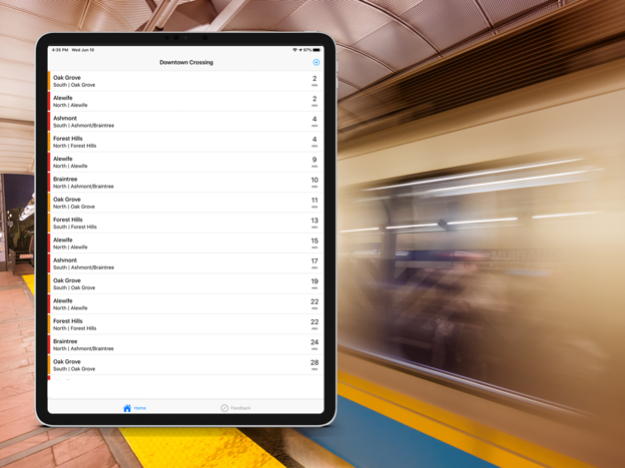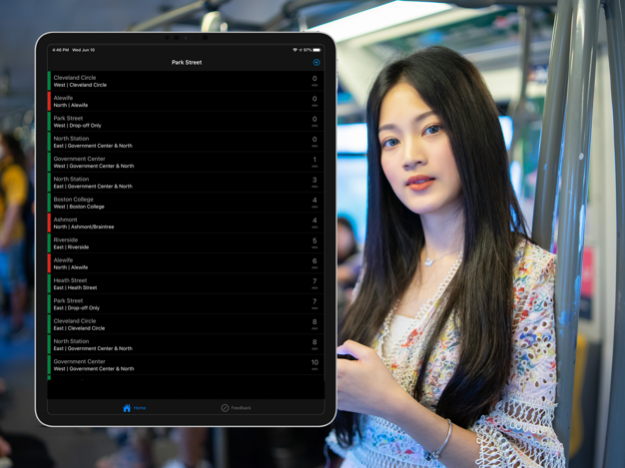Live MBTA 1.0.4
Continue to app
Free Version
Publisher Description
Have you ever tried to catch a train at a MBTA station, but didn't exactly know when the train was coming?
If so, then Live MBTA is for you! Live MBTA will instantly locate the nearest MBTA station, and display all the upcoming real-time estimated departures for that station. Additionally, you can also choose to select any other MBTA station, and get its estimated departures.
KEY FEATURES:
- Locates your nearest MBTA station instantly.
- Displays real-time estimated departures loaded directly from MBTA servers.
- Shows useful information for upcoming trains:
- Destination
- Estimated time until departure
- Route color
- Train Direction
- Allows you to select a station by distance or by name
- Feedback tab to send messages directly to the development team
SERVICE REQUIREMENTS:
- Location Services
- A working internet connection
DISCLAIMERS and DATA DISTRIBUTION LIABILITY STATEMENT
Jonajo Consulting LLC, the owner and producer of Live MBTA, shall not be held liable for improper or incorrect use of the data described and/or contained herein.
The information contained in these data is dynamic and may change over time. The data are not better than the original sources from which they were derived (https://api-v3.mbta.com/docs/swagger/index.html. It is the responsibility of the data user to use the data appropriately and consistent within the limitations of real-time estimated departure data in general and these data in particular.
Jonajo Consulting LLC gives no warranty, expressed or implied, as to the accuracy, reliability, or completeness of these data.
Continued use of GPS running in the background can dramatically decrease battery life.
By using the Live MBTA application, you agree to these terms and conditions.
Feb 10, 2024
Version 1.0.4
We added performance and data of train departures fixes.
About Live MBTA
Live MBTA is a free app for iOS published in the Recreation list of apps, part of Home & Hobby.
The company that develops Live MBTA is Jonajo Consulting LLC. The latest version released by its developer is 1.0.4.
To install Live MBTA on your iOS device, just click the green Continue To App button above to start the installation process. The app is listed on our website since 2024-02-10 and was downloaded 1 times. We have already checked if the download link is safe, however for your own protection we recommend that you scan the downloaded app with your antivirus. Your antivirus may detect the Live MBTA as malware if the download link is broken.
How to install Live MBTA on your iOS device:
- Click on the Continue To App button on our website. This will redirect you to the App Store.
- Once the Live MBTA is shown in the iTunes listing of your iOS device, you can start its download and installation. Tap on the GET button to the right of the app to start downloading it.
- If you are not logged-in the iOS appstore app, you'll be prompted for your your Apple ID and/or password.
- After Live MBTA is downloaded, you'll see an INSTALL button to the right. Tap on it to start the actual installation of the iOS app.
- Once installation is finished you can tap on the OPEN button to start it. Its icon will also be added to your device home screen.